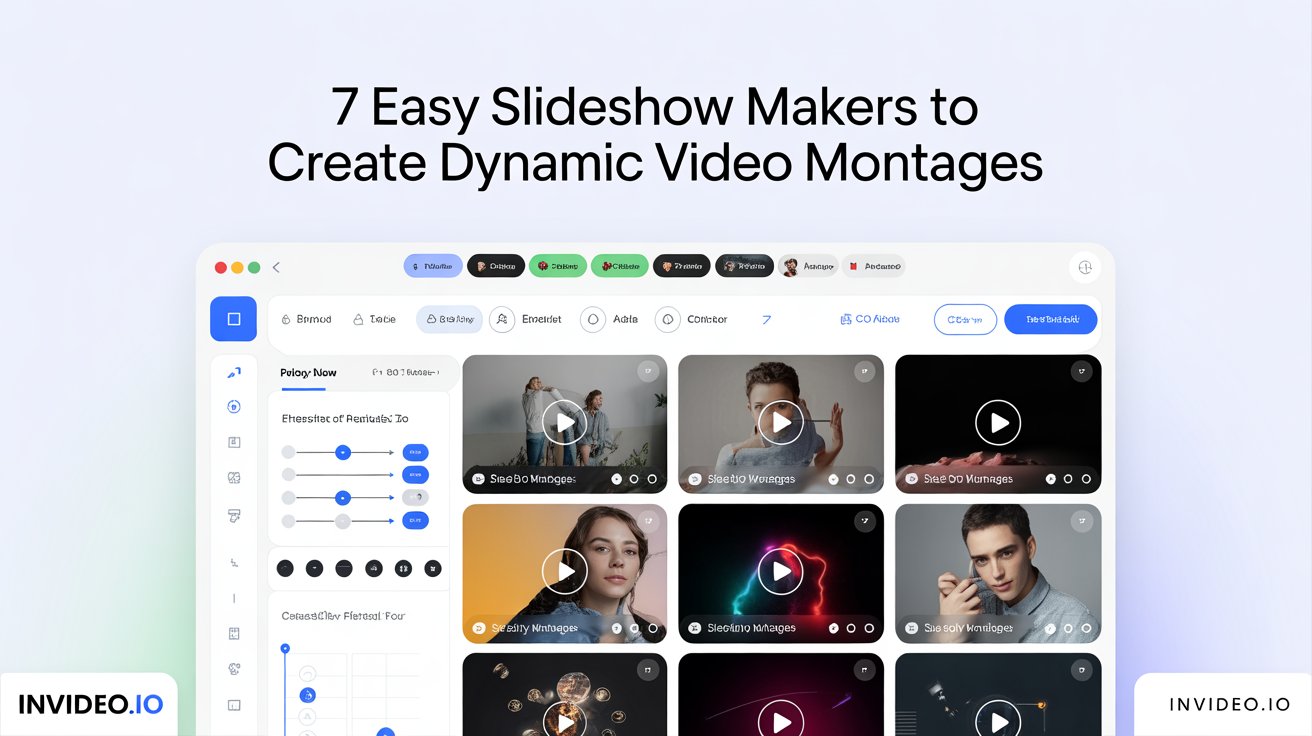Creating dynamic video montages has never been easier thanks to the rise of intuitive slideshow makers. Whether you’re a content creator, marketer, or just someone looking to share memories in a visually engaging way, these tools can transform your photos and clips into stunning video stories. In this article, we explore eight easy-to-use slideshow makers that can help you bring your ideas to life.
1. Invideo – A Versatile Slideshow Video Maker
Invideo stands out as a robust platform for anyone looking to create captivating video content. As a slideshow video maker, it allows users to combine images, videos, music, and text seamlessly. You can easily adjust timing, transitions, and effects to ensure that your video montage flows naturally.
One of the key strengths of Invideo is its AI-powered features. By automatically suggesting layouts and transitions based on your content, it reduces the time and effort needed to create polished videos. Its interface is beginner-friendly, yet advanced enough for those who want to fine-tune every element. If you’re aiming to create professional-looking montages quickly, Invideo makes the process intuitive and enjoyable.
2. Clipchamp – Simplified Video Creation
Clipchamp is another powerful tool that simplifies the slideshow creation process. Its drag-and-drop interface lets you arrange photos and video clips effortlessly. Users can add music tracks, overlays, and text to enhance storytelling. Clipchamp also offers AI-driven features, such as automatic video resizing and voiceovers, which make it easier to create content optimized for multiple platforms.
Key Features of Clipchamp
- Cloud-based editing, so you can access projects from any device
- Stock library with free images and music
- Supports multiple aspect ratios for social media videos
3. Wave.video – Engaging Montages in Minutes
Wave.video is ideal for marketers and creators who want to produce attention-grabbing videos quickly. It functions both as a slideshow maker and a comprehensive video editing platform. You can create videos from photos, short clips, or even animated visuals. Its library of music, stickers, and text effects allows you to enhance the mood of your montage.
Why Choose Wave.video
- Flexible customization of text and graphics
- Pre-sized videos for different social media platforms
- Easy collaboration with team members
4. Moovly – Creative Freedom for All Users
Moovly provides an intuitive interface for crafting video montages with a wide range of media assets. It’s particularly appealing for educational content creators and social media enthusiasts. You can drag images and video clips onto a timeline, apply transitions, and even use voiceovers to tell your story. Moovly also supports high-definition output, making your slideshow suitable for professional use.
Highlights of Moovly
- Cloud-based, no installation required
- Large library of stock videos, images, and sounds
- Collaborative editing for team projects
5. Magisto – AI-Powered Video Montages
Magisto focuses on using AI to simplify video creation. By analyzing your footage, it automatically selects the best parts, applies transitions, and even chooses suitable music. This makes it perfect for anyone who wants to produce polished slideshows without spending hours editing. Magisto’s AI-driven approach ensures that even beginners can generate engaging videos that look professional.
Features That Stand Out
- Smart editing suggestions based on content type
- Library of licensed music tracks
- Cloud storage for seamless project management
6. Biteable – Quick and Fun Slideshow Videos
Biteable excels at creating short, engaging slideshows ideal for social media sharing. Its simple interface allows you to drag and drop photos, video clips, and text into your project. Biteable also provides a variety of animations and visual effects that can add personality and flair to your video montage.
Biteable’s Key Advantages
- Extensive collection of stock footage and music
- Animated graphics for creative storytelling
- Multiple export options suitable for social media
7. Typito – Clean and Professional Slideshows
Typito is perfect for creators who want a clean and professional look in their slideshows. It allows you to overlay text, logos, and lower-thirds effortlessly. Its drag-and-drop timeline is intuitive, making it easy to sequence images and video clips in a visually appealing way. Typito also supports multiple aspect ratios, ensuring your videos fit different platforms perfectly.
Why Typito Works Well
- Simple, timeline-based editing
- Supports custom branding for businesses
- Cloud-based, so you can work from anywhere
Other Notable AI Video Maker Apps
In addition to these platforms, there are other AI video maker apps that can help you craft compelling slideshows. These apps often incorporate machine learning to suggest the best edits, transitions, and timing based on your media. They are especially helpful if you want to create dynamic content quickly while maintaining a professional appearance. With these tools, creating video montages that capture attention has never been more accessible.
Tips for Creating Dynamic Slideshow Videos
Regardless of which slideshow maker you choose, here are a few tips to make your videos more engaging:
- Use High-Quality Media: Clear photos and videos make a huge difference in the final output.
- Keep a Consistent Theme: Stick to a color palette or style to maintain cohesion.
- Add Music Thoughtfully: Background music sets the tone and makes your montage more immersive.
- Mind the Timing: Adjust the duration of each slide to match the pacing of your story.
- Incorporate Text Sparingly: Use captions or titles to highlight key points without overwhelming viewers.
Conclusion
Creating captivating video montages doesn’t have to be a daunting task. Tools like Invideo and other slideshow makers make it possible for anyone to transform simple images and clips into dynamic, shareable videos. Whether you’re aiming to document personal memories, create marketing content, or share educational material, these tools offer features that streamline the editing process and enhance creativity. By leveraging AI-powered editing suggestions, stock libraries, and easy-to-use interfaces, you can produce high-quality slideshows in minutes. With the right approach, your next video montage can truly stand out.